Some of these vital considerations are:
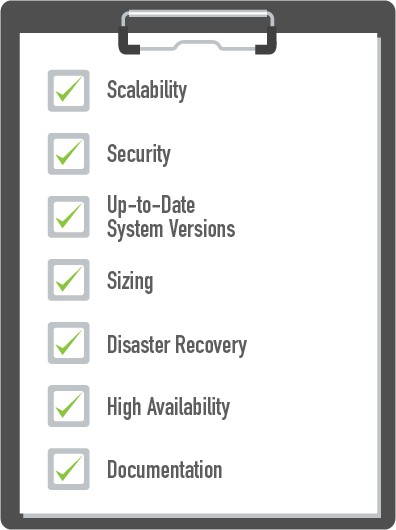
Let’s go through each item on the checklist to see what’s involved.

If you are planning on growing your business, then you need to ensure the solution you are buying can scale. Growth can come from many areas, for example:
- Adding new subscribers
- Adding new services, e.g. WiFi, Over-The-Top (OTT) content
- Providing new self-service options, e.g. subscriber self-care portal
- Historical data storage, e.g. audit data
There are numerous other examples but the main point is that when selecting a product you should consider the capacity of that product to cater for your organization’s growth — one, five, or many years down the road.

If the solution is storing or transferring data then it must have either in-built security features or be open to security strategies. The type of information saved and the levels of access to that data will also impact on the levels of security required. Ensure that whatever solution you choose can cater to each level of security required to protect your data.
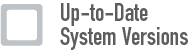
Check that the solution provider is staying current with the systems used by their solution, e.g. operating systems, databases, web servers, etc. Upgrading third-party products helps to stay current and forward-looking with new features, performance increments, and better security.

Two of the main considerations for sizing are data storage and processing power.
In terms of data storage, consideration is required primarily for the amount of database storage available, but the solution must also capture secondary data such as process logs, audit logs, etc.
When considering processing power, the solution needs to be powerful enough for the concurrent processing of many requests. The following factors may be considered:
- Number of requests per second
- Number of system users
- Batch processing
- Multi-adapter support

The solution should provide a strategy to support disaster recovery. If there’s a complete system failure due to a major incident, then an immediate and full recovery should be achievable.

This is similar to disaster recovery but on a smaller scale. If a component of the solution fails, then the solution should cater for this without any impact to ongoing services.

Last but not least, there’s documentation. Documents such as user guides, installation guides, release notes, API SDK and examples, white papers, and sample use cases are all critical to understand and deliver a solution on time that meets the requirements.
By taking a closer inspection under the hood of your software solution options, you’ll be able to make a smarter business decision to ensure that whichever solution you choose meets all the criteria outlined above.
Do you check off all the items on the list? Contact Incognito to find out more.



Submit a Comment